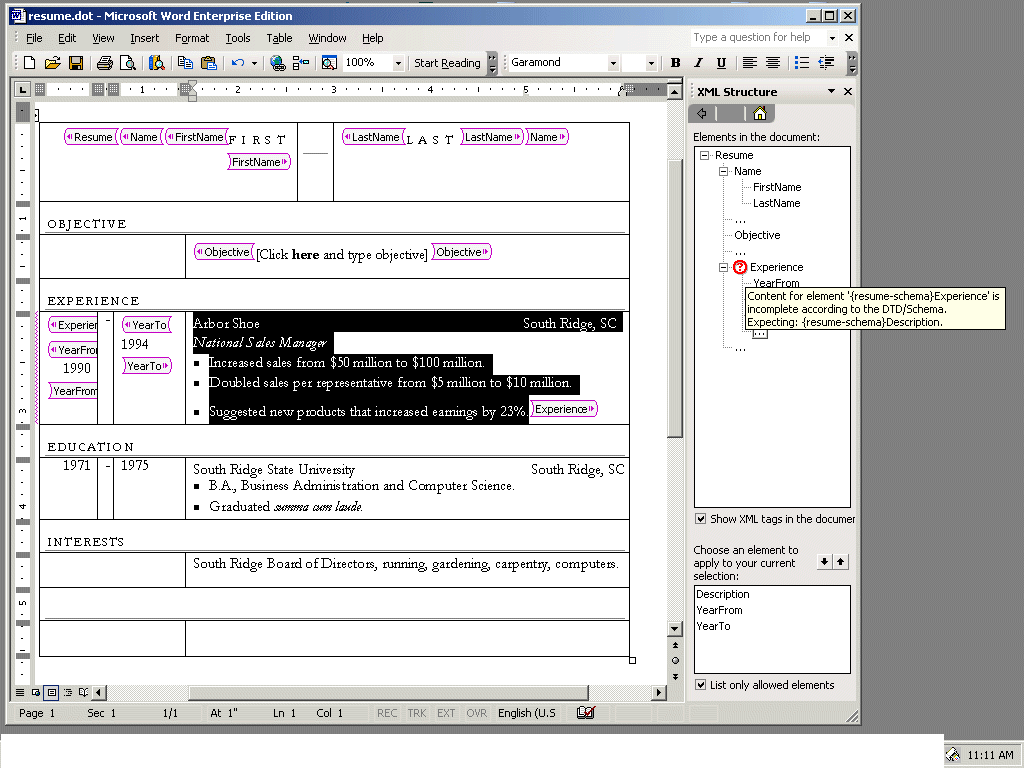
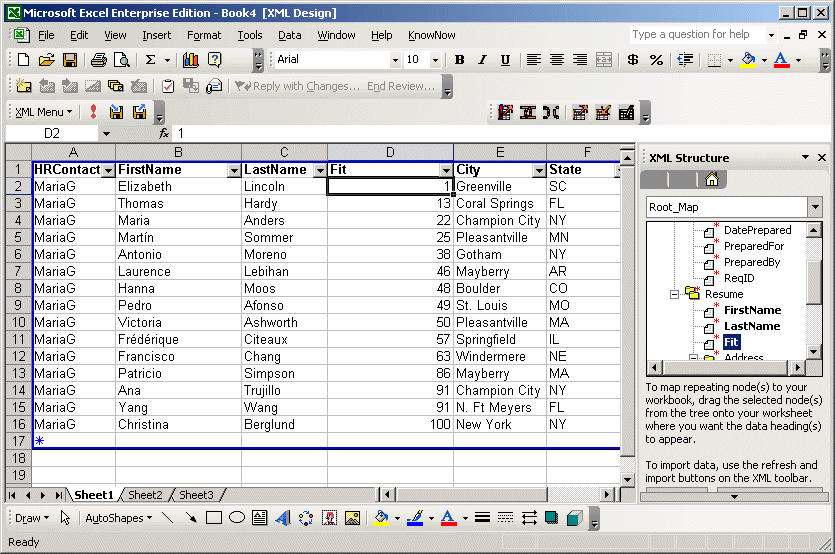
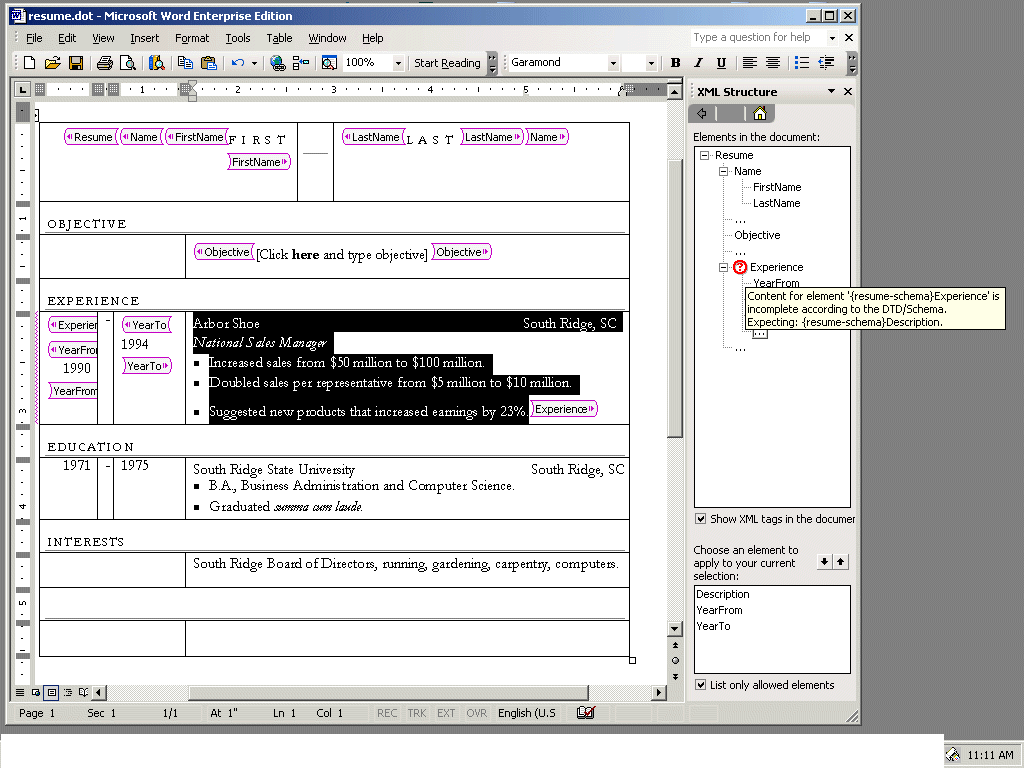
XML in Word 11
|
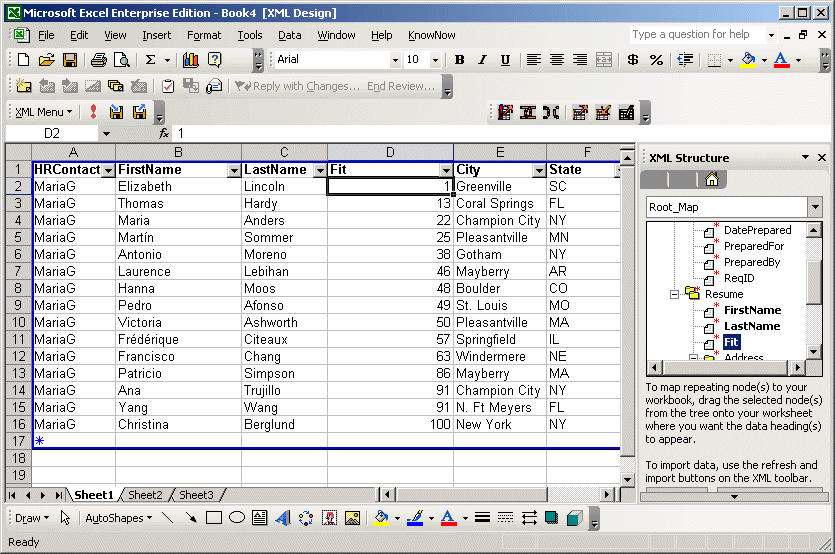
XML in Excel 11
|
There's been a fair amount of chatter about whether Office 2003 will "really" support XML. The answer is yes, but in two different ways. When a Word document contains schematized data, for example, and you save only the data, your XML output is pure as the driven snow:
<?xml version="1.0" encoding="UTF-8"
standalone="no"?>
<Resume xmlns="resume-schema"> <Name>
<FirstName>First </FirstName>
<LastName>Last </LastName>
</Name>objective <Objective>
</Objective>Experience <Experience>
<YearFrom>1990 </YearFrom>
...
When you elect to keep the WordML formatting information, you get a mixture of two namepaces: a WordML namespace with style and formatting information, and a data namespace (here, ns2) for schematized data. So, is this just angle-bracketed RTF? Yes. Is it "real" XML? Also, yes.
<?xml version="1.0" encoding="UTF-8"
standalone="no"?>
<?mso-application progid="Word.Document"?>
<w:wordDocument
xmlns:w="http://schemas.microsoft.com/office/word/2002/8/wordml"
xmlns:v="urn:schemas-microsoft-com:vml"
xmlns:w10="urn:schemas-microsoft-com:office:word"
xmlns:SL="http://schemas.microsoft.com/schemaLibrary/2002/8/core"
xmlns:xsi="http://www.w3.org/2001/XMLSchema-instance"
xmlns:aml="http://schemas.microsoft.com/aml/2001/core"
xmlns:wx="http://schemas.microsoft.com/office/word/2002/8/auxHint"
xmlns:o="urn:schemas-microsoft-com:office:office"
xmlns:ns2="resume-schema"
xmlns:st1="urn:schemas-microsoft-com:office:smarttags"
xml:space="preserve"> <o:SmartTagType
o:namespaceuri="urn:schemas-microsoft-com:office:smarttags"
o:name="place"/> <o:SmartTagType
o:namespaceuri="urn:schemas-microsoft-com:office:smarttags"
o:name="City"/> <o:SmartTagType
o:namespaceuri="urn:schemas-microsoft-com:office:smarttags"
o:name="State"/> <o:SmartTagType
o:namespaceuri="urn:schemas-microsoft-com:office:smarttags"
o:name="PlaceType"/> <w:docInfo> <w:title
w:val="Elegant Resume"/> <w:author w:val="Jon Udell"/>
<w:template w:val="resume.dot"/> <w:lastAuthor
w:val="Jon Udell"/> <w:revision w:val="2"/>
<w:appName w:val="Microsoft Word 11.0"/>
<w:totalEdit w:val="0"/> <w:lastPrint
w:val="1996-04-24T19:07:00Z"/> <w:created
w:val="2003-02-24T13:36:00Z"/> <w:lastSaved
w:val="2003-02-24T13:36:00Z"/> <w:pages w:val="1"
wx:estimate="true"/> <w:words w:val="108"
wx:estimate="true"/> <w:characters w:val="618"
wx:estimate="true"/> <w:company w:val="Microsoft
Corp."/> <w:bytes w:val="59904"/> <w:lines
w:val="5" wx:estimate="true"/> <w:paras w:val="1"
wx:estimate="true"/> <w:charactersWithSpaces w:val="725"
wx:estimate="true"/> <w:version w:val="11.4523"/>
<w:customProp w:name="UseDefaultLanguage" w:type="bool"
w:val="1"/> <w:customProp w:name="Version" w:type="dw"
w:val="2000102700"/> <w:customProp w:name="LCID"
w:type="dw" w:val="1033"/> </w:docInfo>
<w:docPr> <w:view w:val="print"/>
<w:zoom w:val="best-fit"/>
<w:printFractionalCharacterWidth/>
<w:doNotEmbedSystemFonts/>
<w:hideSpellingErrors/>
<w:hideGrammaticalErrors/> <w:activeWritingStyle
w:lang="EN-US" w:vendorID="8" w:dllVersion="513"
w:optionSet="0"/> <w:attachedTemplate
w:val="C:\jon\iw\office11\XML in Word11\Resume\resume.dot"/>
<w:documentProtection/> <w:defaultTabStop
w:val="360"/> <w:defaultFonts w:ascii="Times New Roman"
w:fareast="Times New Roman" w:h-ansi="Times New Roman" w:cs="Times
New Roman"/> <w:doNotHyphenateCaps/>
...
<w:body> <wx:sect> <ns2:Resume>
<w:tbl> <w:tblPr> <w:tblW w:w="5000"
w:type="pct"/> <w:tblBorders> <w:top
w:val="single" w:sz="4" wx:bdrwidth="10" w:space="0"
w:color="auto"/> <w:left w:val="single" w:sz="4"
wx:bdrwidth="10" w:space="0" w:color="auto"/> <w:bottom
w:val="single" w:sz="4" wx:bdrwidth="10" w:space="0"
w:color="auto"/> <w:right w:val="single" w:sz="4"
wx:bdrwidth="10" w:space="0" w:color="auto"/> <w:insideH
w:val="single" w:sz="4" wx:bdrwidth="10" w:space="0"
w:color="auto"/> <w:insideV w:val="single" w:sz="4"
wx:bdrwidth="10" w:space="0" w:color="auto"/>
</w:tblBorders> <w:tblLayout w:type="Fixed"/>
</w:tblPr> <w:tblGrid> <w:gridCol
w:w="1111"/> <w:gridCol w:w="298"/> <w:gridCol
w:w="1367"/> <w:gridCol w:w="2118"/> <w:gridCol
w:w="681"/> <w:gridCol w:w="5629"/>
</w:tblGrid> <ns2:Name> <w:tr>
<w:trPr> <w:cantSplit/> </w:trPr>
<w:tc> <w:tcPr> <w:tcW w:w="2184"
w:type="pct"/> <w:gridSpan w:val="4"/>
</w:tcPr> <ns2:FirstName> <w:p>
<w:pPr> <w:pStyle w:val="Name"/> <w:jc
w:val="right"/> </w:pPr> <w:r>
<w:t>First </w:t> </w:r>
</w:p> </ns2:FirstName>
...
It's true that a Word-specific formatting and styling model, wrapped in angle brackets, is still Word-specific. But as I mentioned in my column on InfoPath/XDocs, that application is aggressively standards-based, relying only on XSLT, CSS, DOM, and script. I'm particularly curious, now, to see how these two apps co-evolve. The XHTML editor built into InfoPath is something I've waited a long time for. While it's not the tool you'd use to write a 500-page report, most people don't do that very often -- they write smaller chunks of text, mostly in email, which is where I'd really like to see that XHTML editor appear next.
Former URL: http://weblog.infoworld.com/udell/2003/02/24.html#a617