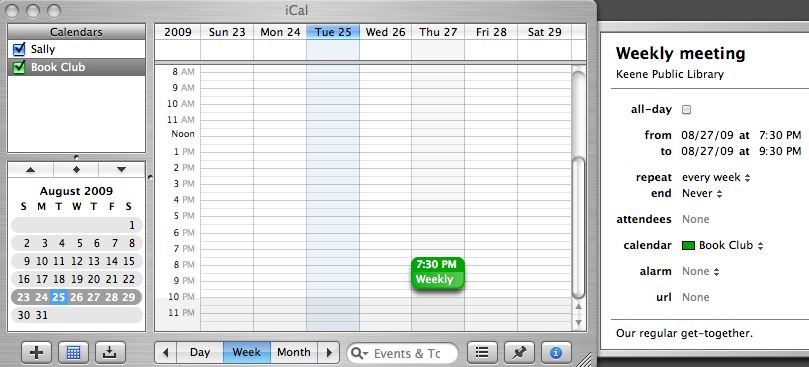
Sally creates the weekly meeting event:
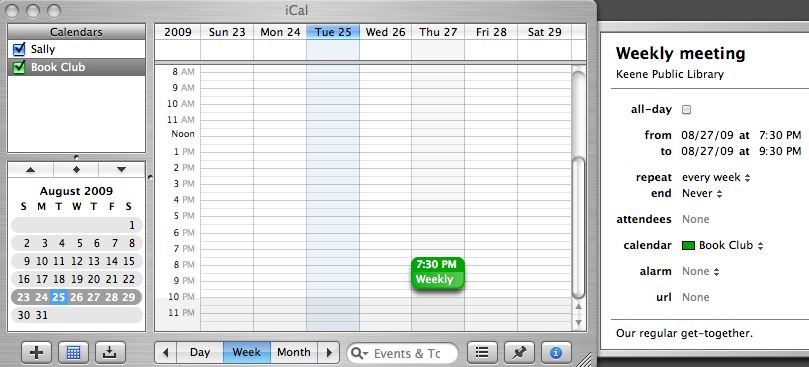
Next, she creates an account at iCalExchange, a free service that enables users of the iCal program to publish calendars online.
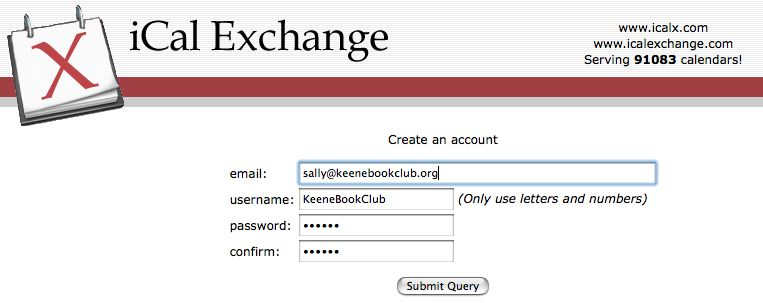
When Sally logs into iCalExchange, it presents her with these URLs:
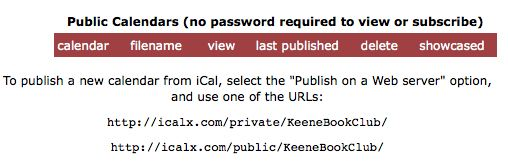
She copies the public one: http://icalx.com/public/KeeneBookClub/
Now, in iCal, she selects Calendar -> Publish, and chooses Publish on: a Private Server. Then she completes the form like so:
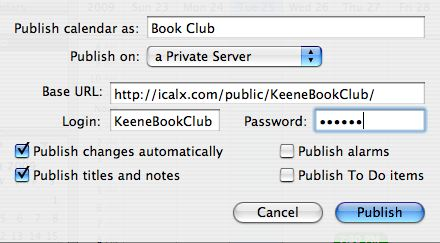
By checking Publish changes automatically she ensures that subscribers will receive any changes to existing events, as well as all future events added to the calendar.
When Sally submits the form, iCalExchange responds:
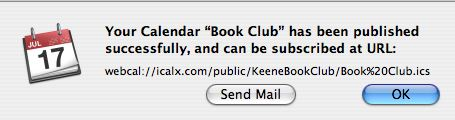
She selects the URL displayed there, copies it, switches to the ExampleNewspaper.com submission page, and pastes the URL: