Bookmarklets 101
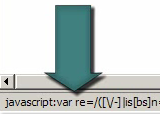 Stephanie Johnson is a librarian who constantly uses her LibraryLookup bookmarklet. When her computer was upgraded recently, she could no longer use or add bookmarklets, and she wrote to ask why. It turns out that in the current version of Windows XP, you can no longer drag bookmarklets to Internet Explorer's link toolbar.
Stephanie Johnson is a librarian who constantly uses her LibraryLookup bookmarklet. When her computer was upgraded recently, she could no longer use or add bookmarklets, and she wrote to ask why. It turns out that in the current version of Windows XP, you can no longer drag bookmarklets to Internet Explorer's link toolbar.
I'd seen this behavior on the computers in my own local libraries, and attributed it to security settings. But no, it's merely a quirk of Windows XP's Service Pack 2. To work around it, you have to add bookmarklets to the link toolbar in a different way. The procedure worked for Stephanie, and it works on the public machines in my local libraries too. I should have sorted this out and documented it long ago, but better late than never. Today's four-minute screencast (Flash) has the scoop.
Along the way I took the opportunity to demonstrate four other bookmarklets that I commonly use. They are:
1. Bloglines citations, one way to reveal the blog commentary that's been written about the current page.
2. Del.icio.us citations, which shows the del.icio.us bookmarking history for the current page.
3. Post to del.icio.us, which populates the del.icio.us posting form. Note that unlike the standard bookmarklet available here1, this version grabs your selection and puts it into the notes field on the form. I've been meaning to mention that because when I've shown this in screencasts, people have wondered how it's done.
4. Quote from a blog, which lifts text from a page and formats it for posting to a blog, along with attribution and a link. Because this version uses an advanced Mozilla-only technique described here, though, you might rather use the version that Phil Windley discussed here.
1 This del.icio.us help page also links to silent screencasts that show the alternative to drag/drop bookmarklet installation. There's one for each of four browsers: IE, Firefox, Safari, and Opera.
Former URL: http://weblog.infoworld.com/udell/2006/03/20.html#a1409
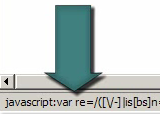 Stephanie Johnson is a librarian who constantly uses her LibraryLookup bookmarklet. When her computer was upgraded recently, she could no longer use or add bookmarklets, and she wrote to ask why. It turns out that in the current version of Windows XP, you can no longer drag bookmarklets to Internet Explorer's link toolbar.
Stephanie Johnson is a librarian who constantly uses her LibraryLookup bookmarklet. When her computer was upgraded recently, she could no longer use or add bookmarklets, and she wrote to ask why. It turns out that in the current version of Windows XP, you can no longer drag bookmarklets to Internet Explorer's link toolbar.